|
|
Import Employee
Import feature allows users to restore the database from the backup. Following screen will be displayed -
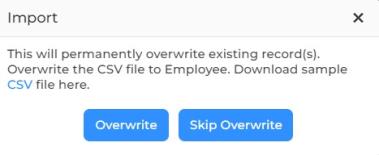
|
Click on Overwrite button if you want to overwrite already existing employee in the IXM WEB database. The old information will be lost in this case.
Click on Skip Overwrite button if you want to skip the employee in the IXM WEB database if they already exist. The old information will not be lost in this case. |
Once the selection is done, the application will ask for the file from which employees have to be imported.
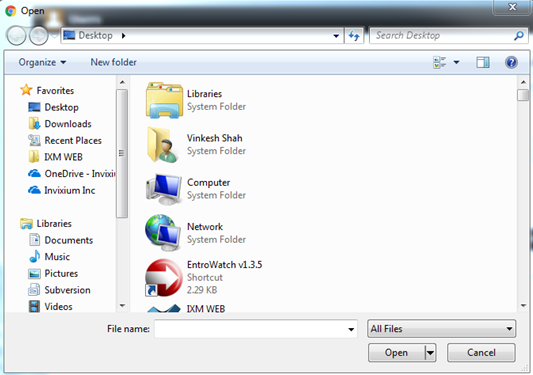
Select the file which was previously exported from the IXM WEB database and click on Open button.
Once the file is selected, the process of Importing data will start. A progress bar will be displayed as follows -
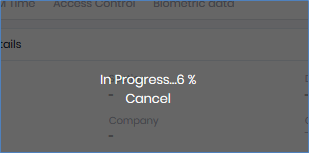
Upon completion, the application will display a success or failure status message as follows -
-
In case Overwrite button was selected, then the Application will display logs as shown below -
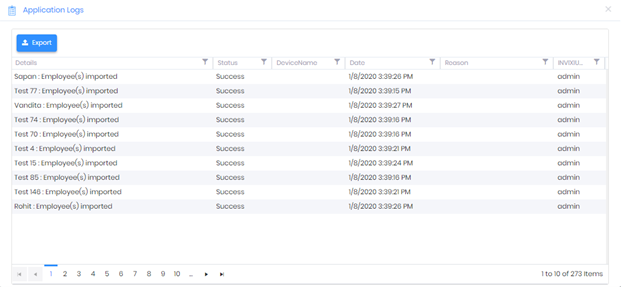
-
In case Skip Overwrite button was selected, and if the Employee already exists on the IXM WEB database, then the log will show failed status for that Employee as shown below -
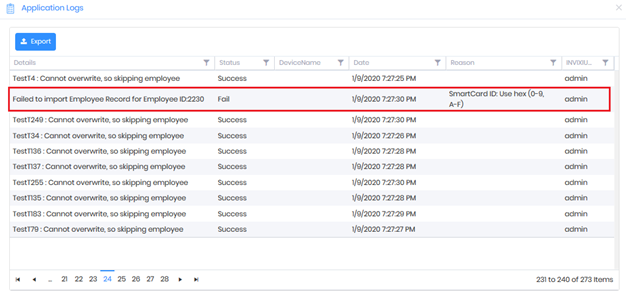
|
NOTE
|